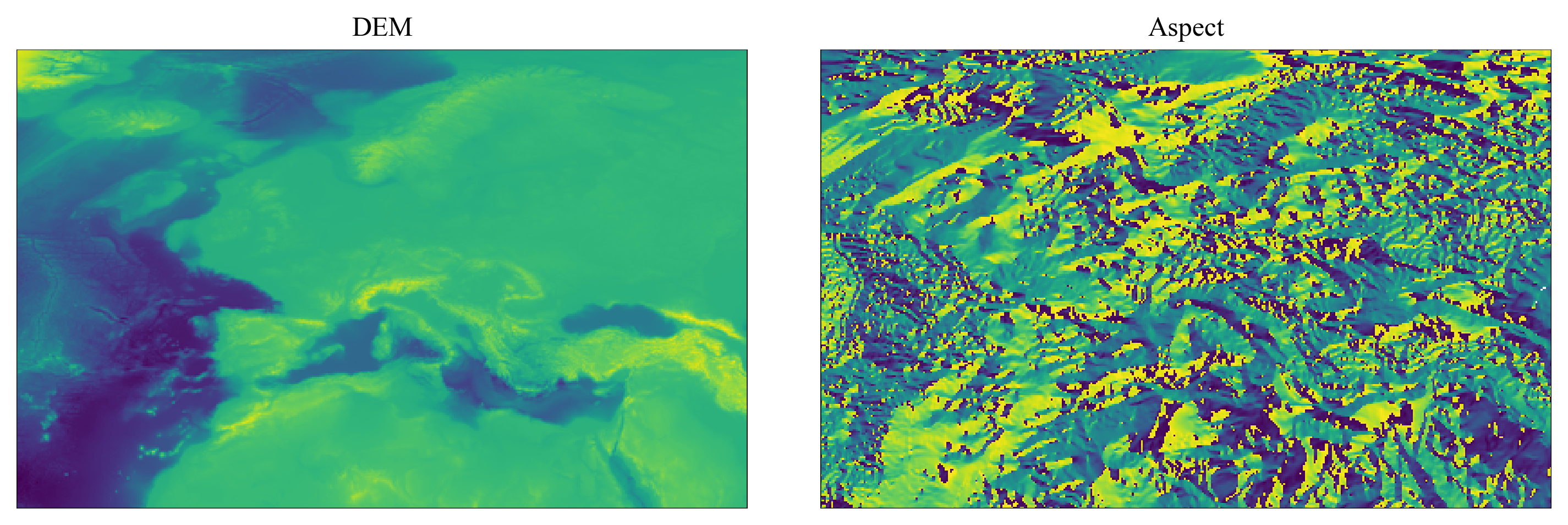Aspect
洛 2022/3/20
# gma.rasp.Surface.Aspect(InFile, OutFile, OutFormat = 'GTiff', ComputeEdges = True, Band = 0, ZevenbergenThorne = False, Trigonometric = False, ZeroForFlat = False)
功能:【坡向】。从任何支持的 DEM 栅格文件计算坡向!
参数:
InFile:str。输入栅格路径。
OutFile:str。输出栅格路径。
可选参数:
OutFormat = str。输出栅格文件格式。默认为 GTiff,其他格式详见 rasp.ToOtherFormat 函数。
ComputeEdges = bool。是否计算栅格边缘数据和无数据值附近的数据。默认(True)是,其他设置值均视为否(False)。
Band = int。需要计算的波段,编号从 0 开始。默认(0)为第一个波段。
ZevenbergenThorne = bool。是否改用 ZevenbergenThorne 法计算。默认(False)不使用(即采用 Horn 法计算)。不为 True 的设置均视为 Fasle。
Trigonometric = bool。是否使用(三角)角度。默认(False)不使用(即使用方位角)。不为 True 的设置均视为 Fasle。
提示
方位角角度:以正北方向为 0°,依顺时针方向到目标方向线之间的水平夹角。
(三角)角度:以正东方向为 0°。依逆时针针方向到目标方向线之间的水平夹角。
ZeroForFlat = bool。是否将坡向为 0°的的区域赋值为 0。默认不赋值为 0 (即赋值为 NoData(-9999))。不为 True 的设置均视为 Fasle。
示例:
from gma import rasp
InFile = 'DEM.tif'
OutFile = 'Aspect.tif'
rasp.Surface.Aspect(InFile, OutFile, OutFormat = 'GTiff')
1
2
3
4
5
6
2
3
4
5
6
原始DEM与坡向结果: